Before joining the community, you can find content by using the search bar on the homepage.

Once logged in, you'll find a search bar at the top of every page.

To search, click on the bar, type your text and select enter. This will produce a list of results, which can be filtered by relevance, type of application, location, author, tags or time. To do this, select the drop-down filters on the right of the screen.
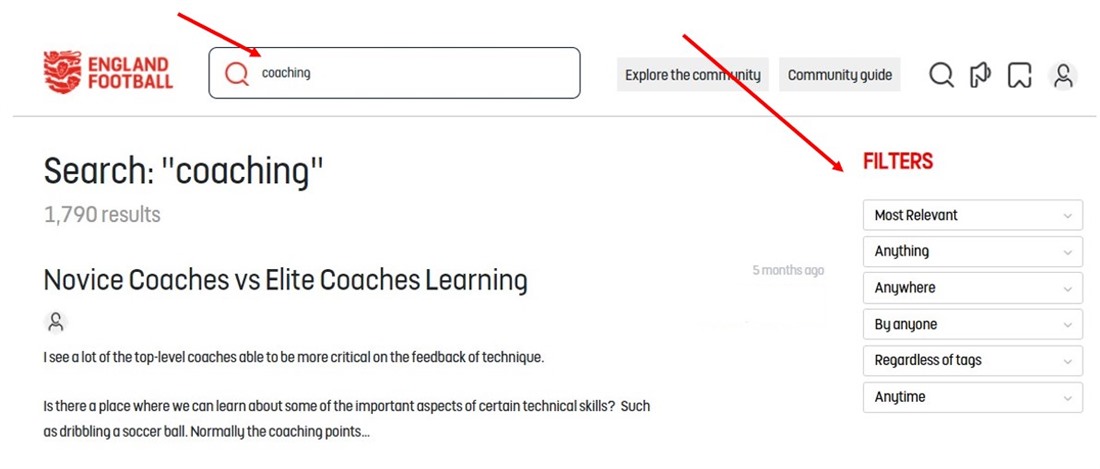
To view a result in more detail, select the title of that listing.

