Forums are areas within a group where you can ask questions, start a discussion or respond to other members.
A group may contain one or more forums. These can be accessed via the group homepage – or using the navigation buttons just below the group title.
By selecting a forum, you gain access to all related discussions and questions.
If a forum contains lots of information...
You can filter by:
- unread questions
- questions you've participated in
- questions you've asked
- unanswered questions
- answered questions
- questions with suggested answers
- questions with no replies.
To do this, select the drop-down menu on the top left of the question list.

You can also filter the questions by:
- title
- date
- reply count
- view count
- most asked
- votes
- quality.
You can even use ascending or descending order. Just select the drop-down menus above the author names.
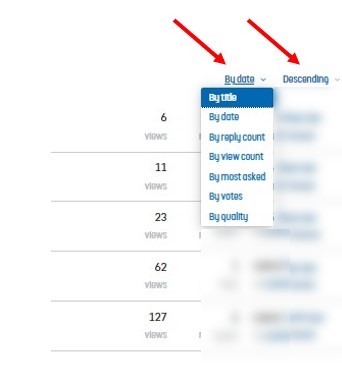
If you want to ask a question or start a discussion...
Select the 'what do you want to know?' box and enter your text. Next, select the 'Ask' button. This will direct you to a new page where you can add further information – if required.
Once you're happy with your question, select the 'Post' button at the bottom of the page. This will publish your question to the forum.
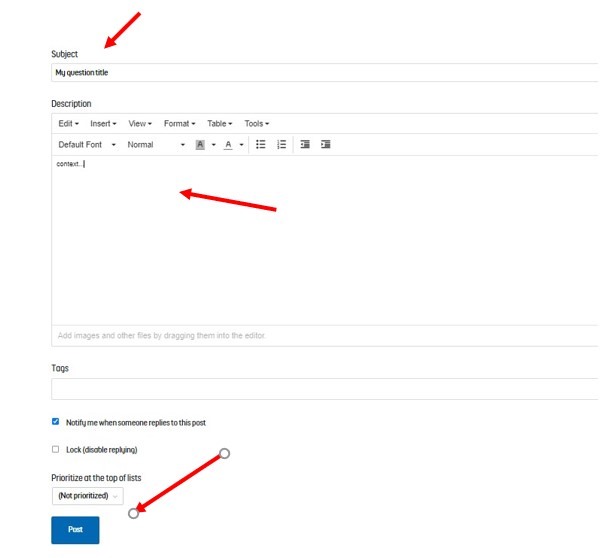
Replying to questions, liking and other features
To reply to another member, select the 'Reply' button underneath the post. Here, you'll also find a 'Like' option – which is a great way to show you appreciate the post.
Spotted the perfect response to a question? Support it by selecting 'Verify answer'. You can also vote for a post using the up and down arrows (located just below the text).
If you want to return to a thread, share it or mute your notifications, use the buttons found in the 'Options' area. This is found on the right-hand side of the page.
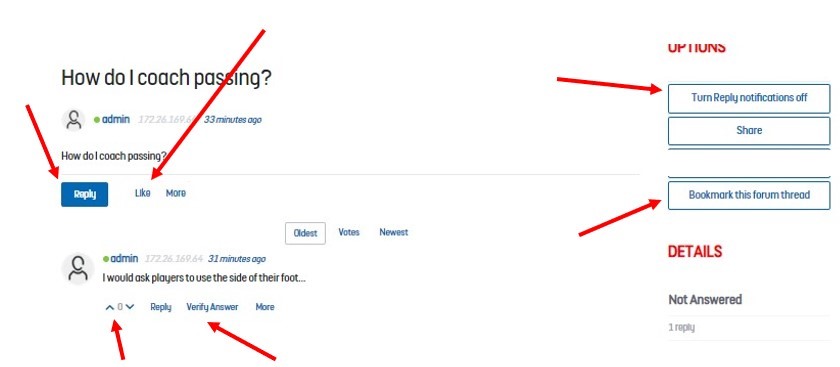
You will be presented with a text box that you can use to input your answer. You can also format your answer if you wish to.
Once you are happy with your answer, select the 'Reply' button and it will be posted.
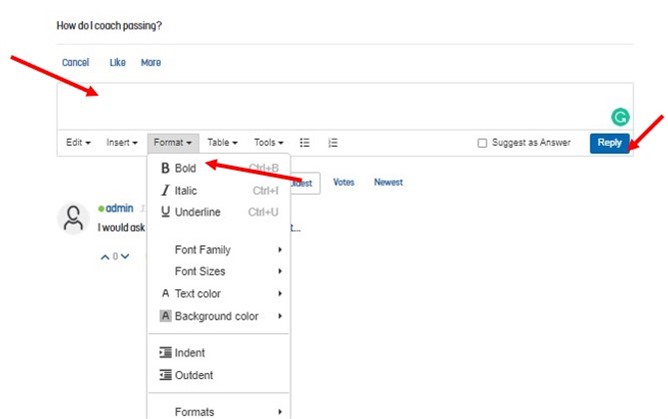
If you would like to delete or edit your post, then select the 'More' button underneath the post and select either the 'Delete' or 'Edit' button to do this.

