Once logged in, select the speaker icon to see what notifications you have. These will appear in a dropdown menu. If you want to view all your notifications, select the 'VIEW ALL' button, and if you want to edit or set up your notifications or subscriptions select the 'SETTINGS' button.
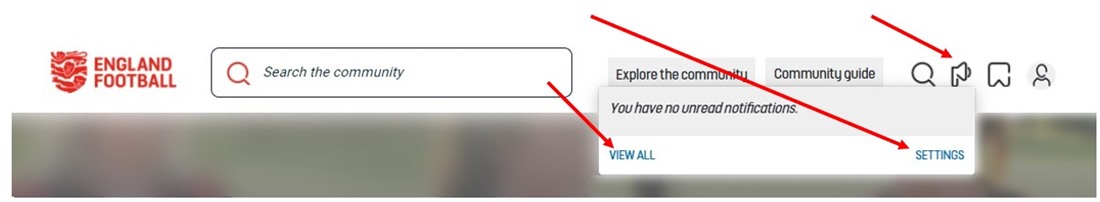
Options
In the 'Options' section you can:
- change your email. However, please make sure this is the email associated with your FAN ID.
- set your preferred time zone and date format.
- enable bookmarks to be shared on your profile.
- be included in searches by other members.
- change your sign-in name and password.
- see when you last logged in.
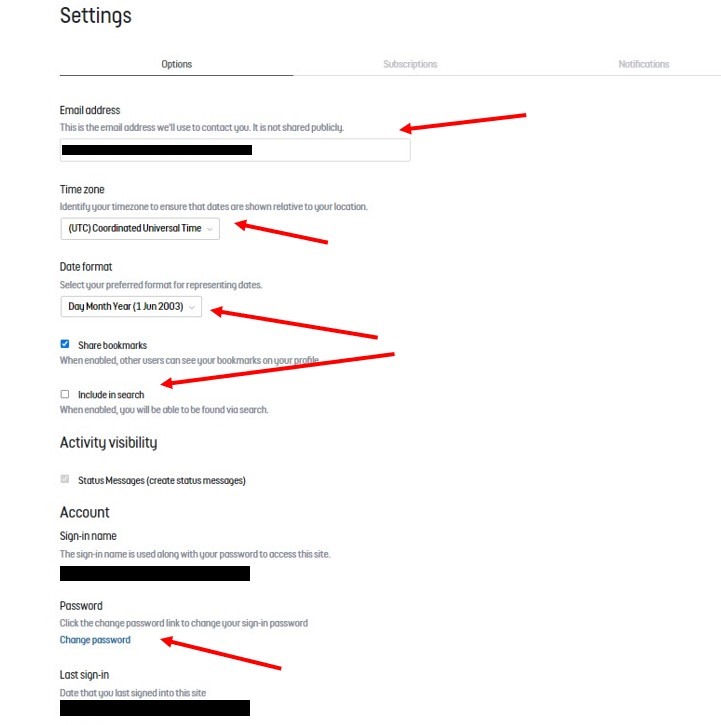
Make sure you save any changes you make, by selecting the 'Save' button at the bottom of the page.

