Before signing up to the community, you can search for content by using the search bar on the homepage.

Once logged in you can also use the search bar at the top of every page. To hide this, select the magnifying glass icon on the top right of the screen.

Once you have entered what you wish to search and pressed enter, a list of all search results will appear. This can be filtered by relevance, type of application, location, author, tags, or time by using the filter dropdown menu on the right of the screen.
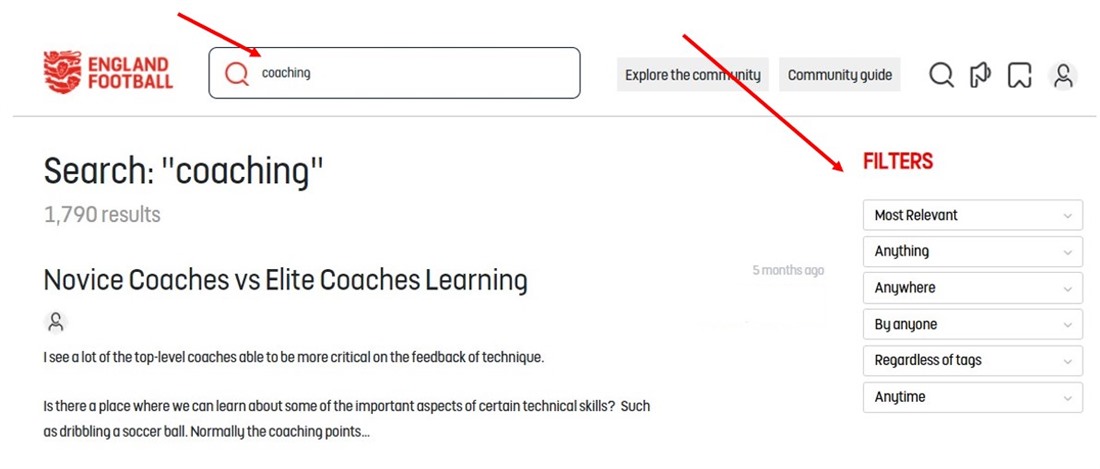
If you want to view any of the results in the list, select the title of that listing.

