Once logged in, select the speaker icon to see what notifications you have. These will appear in a dropdown menu. If you want to view all your notifications, select the 'VIEW ALL' button, and if you want to edit or set up your notifications or subscriptions select the 'SETTINGS' button.
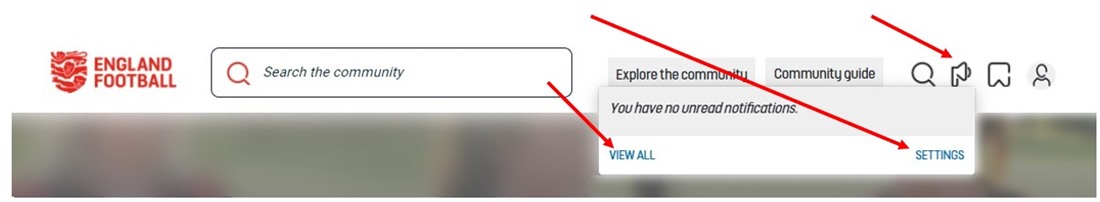
Options
In the 'Options' section you can:
- change your email. However, please make sure this is the email associated with your FAN ID.
- set your preferred time zone and date format.
- enable bookmarks to be shared on your profile.
- be included in searches by other members.
- change your sign-in name and password.
- see when you last logged in.
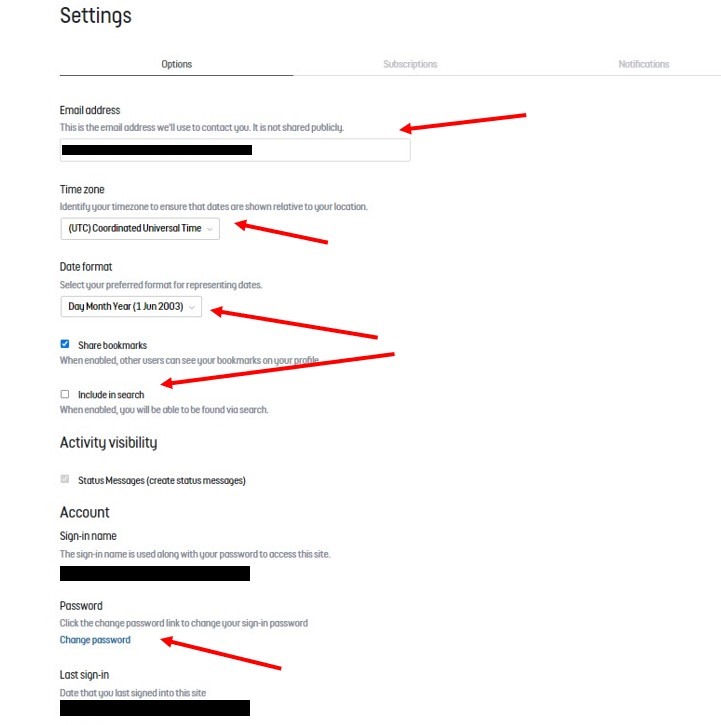
Make sure you save any changes you make, by selecting the 'Save' button at the bottom of the page.
Subscriptions
Select the 'Subscriptions' tab to find a list of all your subscriptions. If you wish to unsubscribe from something then select the 'Unsubscribe' button.

Make sure you save any changes you make, by selecting the 'Save' button at the bottom of the page.
If you unsubscribe from something but want to resubscribe then you will have to go back into that application (forum, blog etc.) and select the subscribe button.
Notifications
Select the 'Notifications' tab to find a list of possible notifications.

If you would like to receive a notification about an item make sure the notification box is ticked on the left-hand side of the page. If you would also like an email notification for that item too, then make sure the email box is ticked on the right-hand side. If you untick a box on the left then the email notification (on the right) will automatically untick.

Make sure you save any changes you make, by selecting the 'Save' button at the bottom of the page.

