What is a group?
Groups are places where you can ask other members questions, talk to them about your experiences and learn new things.
There are different types of groups, some are open, for anyone to post in, and some groups are private. Private groups are often course groups that are designed to support learners on a specific course. If you would like more information about our range of courses then please click here.
You can request to join some private groups however please make sure you read through the group information before requesting to join. If you do click to join, group owners will either approve or deny access. Please don't be upset if you are denied access, the group may be part of a course.
If you are unsure if a group is for you or if you have any questions about groups then please post them in our HELP FORUM and our team will get back to you as soon as possible,
Desktop view
If you who haven't signed up to the community and just want to browse, you can see the range of groups available by selecting the 'Explore the community' button at the top of the page.

As you scroll down the homepage, there is a 'Groups to discover' section which also lists all available groups.
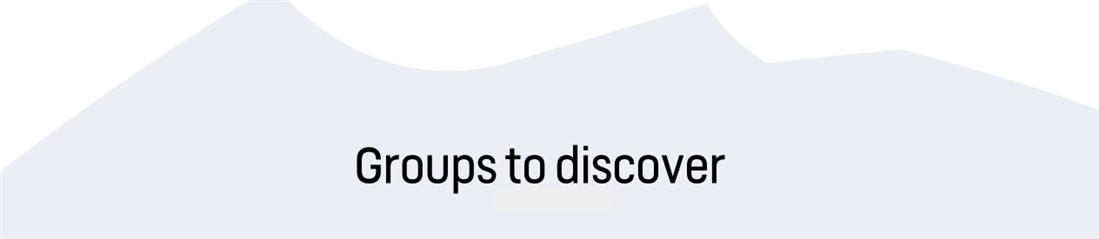
When you sign up or log in to the community, the 'Explore the community' button will still be available at the top of the page for you to select.
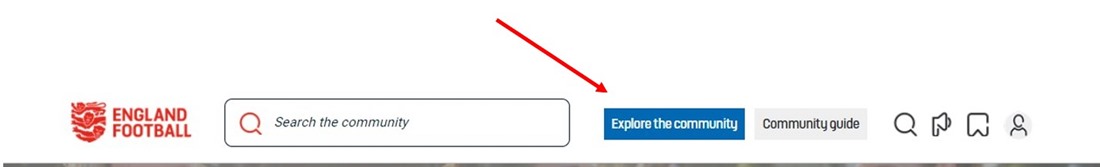
Mobile view
This button will also appear at the top of the page in mobile view but will be called 'Explore'.
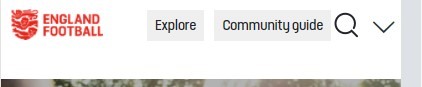
Once you see a group you want to enter, select the group icon or title.
Search for a group
When you've logged in, you can also search for a group by selecting the search box at the top and typing in the name of a group you are looking for. Then select the filter dropdown, on the right of the page, called 'Anything', and select the 'Groups' button. Any available groups using the text you have typed will then show.
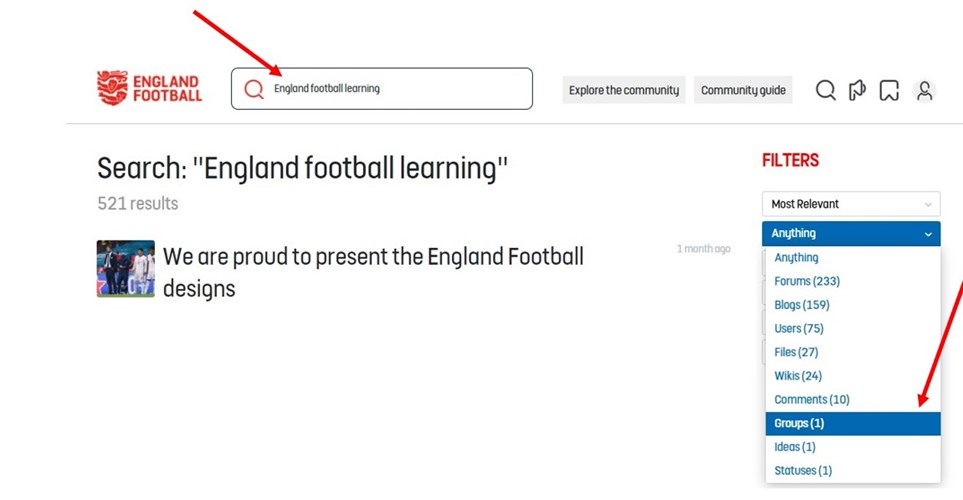
Make sure you check these pages regularly as new groups will be added as the community grows.

