Desktop view
For those who haven't signed up to the community and want to browse, you can see the range of groups available by selecting the 'Explore the community' button at the top of the page.

As you scroll down the homepage, there is a 'Groups to discover' section which also lists all available groups.
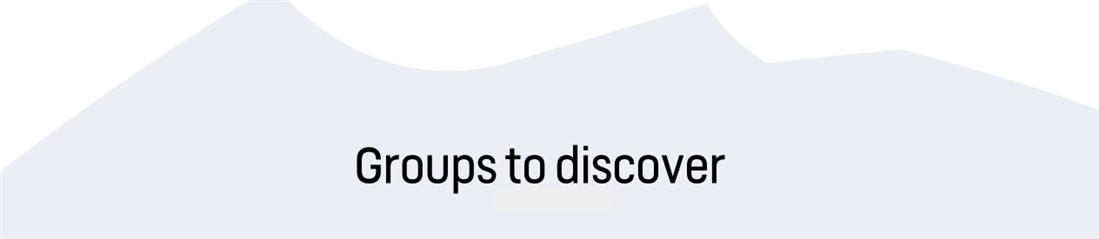
If you sign up or log in to the community, the 'Explore the community' button will still be available at the top of the page for you to select.
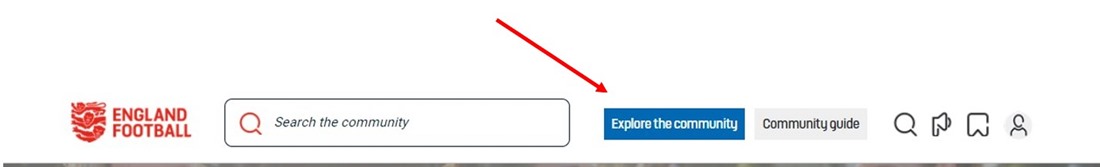
Mobile view
This button will also appear at the top of the page in mobile view. But will be termed 'Explore'.
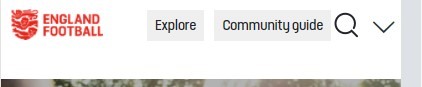
Once you see a group you want to enter, select the group icon or title.
Search for a group
When logged in, you can also search for a group by selecting the search box at the top and typing in the name of a group you are looking for. Then select the filter dropdown, on the right of the page, titled 'Anything' and select 'Groups'. Any available groups using the text you have typed will then show.
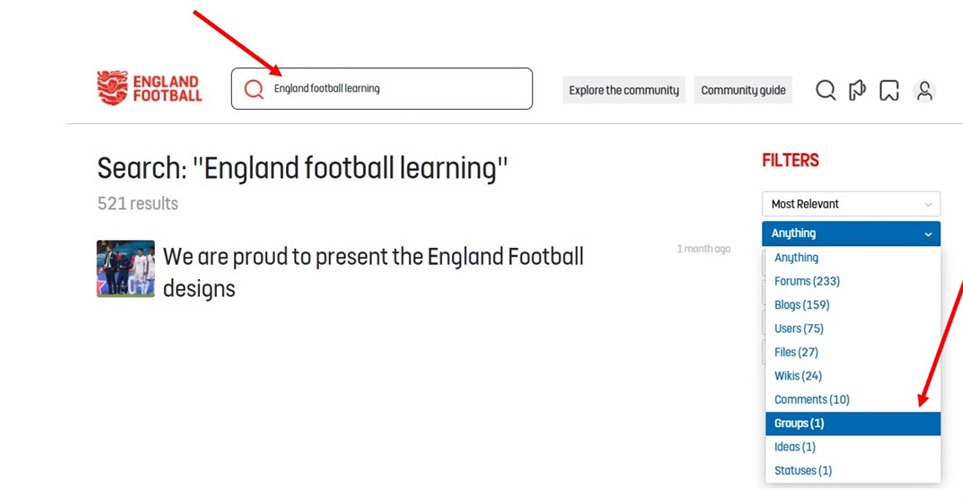
It's worth checking these pages regularly as new groups will be added as the community grows.

